Q: MediaFire keeps giving me an error message. It says "No servers are currently available with the requested data on gthem. Please retry your request in a moment."
A: This is a known issue with MediaFire. Fortunately it's temporary. Unfortunately it can last from a few hours to a couple of days. Re-uploading won't help, I've tried that. The file will eventually become available, all you can do is be patient and keep trying.
Q: I can't use Megaupload, can you upload the files to a different hosting service?
A: Megaupload sucks, but back when I started this site it was the best thing available, that's why most files are still hosted on Megaupload. All new files are uploaded to MediaFire (and MediaFire only). I will also upload all the older files to MediaFire, but that will obviously take some time, so please be patient. You may want to subscribe to the RSS feed of this site to stay up to date with the latest uploads.
Q: The download link is broken. Can you re-upload?
A: Yes I can. Leave a comment and I'll replace the broken links as soon as possible.
Q: When will you upload the next episode?
A: As soon as I have it. If you install the free ya3tv-toolbar you'll get instant notifications of new uploads.
Q: I can only watch part 1 of this episode, parts 2, 3, 4 etc. don't work.
A: You have to join the parts to a single file before you can watch it. There's dozens of free programs out there that will do the job. I recommend HJSplit. If that one doesn't work for you try Free File Splitter. It works without installation.
Q: There's no audio/no video or file doesn't play at all.
A: Try using VLC media player, it plays almost everything. If you're experiencing difficulties using Windows Media Player, updating your codecs is most likely to do the trick. Some of the files are Real Media files that are best watched with RealPlayer.
Q: How does Megaupload work?
A: When you click on a Megaupload link a screen appears that looks something like this:
There is a 3-letter-code that you have to enter next to the download button:
Wait 45 seconds...
... then press "Click here to download" and your download will start.




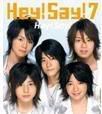
2 comments:
coul you teach me how to download from megaupload? onegai,,,
i don't know japan~
but i love yayayah so much...
how can i find subbed yayayah videos?
Post a Comment